Pinterest Video Downloader Online
Are you on the hunt for a secure and reliable Pinterest to MP4 converter and video saver? If you are here, your search is ended. Pinterest Video Downloader has come forward to provide you with the easiest, most secure, and most reliable Pinterest video downloading platform online. So, waste no more time and enjoy the best Pinterest video downloader for free.
Put your Pinterest Video URL here and download the Video right away

Copy and Paste the Pinterest Video URL
Copy the URL of your desired Pinterest Video and paste the link in the box saying “Pinterest Video Link”
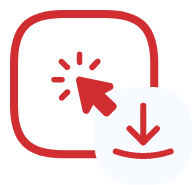
Get the Pinterest Video
Click on “Get Pinterest Video Info”

Download the Video
Click on “Download Pinterest Video Now”
Best Pinterest Video Downloader
Are you currently facing the dilemma of selecting the best Pinterest Video Downloader from a myriad of options available? Look no further – we proudly present our unparalleled Pinterest Video Downloader. It boasts a clean and user-friendly interface, ensuring an intuitive experience without the need for any registration or subscriptions. It provides a free and straightforward, one-stop solution for downloading videos from Pinterest.
Whether you’re using a PC, Android, or iPhone, our Pinterest Video Downloader is your go-to solution. It seamlessly integrates with all devices, browsers, and operating systems, offering a versatile and hassle-free experience for users across the board.
Say goodbye to intrusive ads and pop-ups. Our Pinterest Video Downloader keeps your experience pristine by eliminating unwanted distractions. Rest assured, it is free from malware or any other harmful elements. Your safety and satisfaction are our top priorities.
What sets our Pinterest Video Downloader apart is its unparalleled ease of use. With a streamlined process and an interface designed for your convenience, you can effortlessly download your favorite Pinterest videos with just a few clicks. So, set a new standard for convenience and quality – download high-quality Pinterest videos with confidence and ease.
Reasons to pick Pinterest Video Downloader
The Pinterest Video Downloader is the best online platform to download high-quality videos from Pinterest. Its benefits and characteristics make it significantly better than others. Let’s take a look at all of them:
- It is a free platform
- There is no need for any registration or subscription
- It doesn’t collect any personal info
- It doesn’t have any ads or pop-ups
- The quality of videos downloaded is high
- It gets the work done in a relatively easy method
- It has a clean and user-friendly interface
- It downloads the video in the fastest possible time
- You can enjoy its services using any device, browsers, and operating systems
- Security is not compromised in this site
- Updates frequently for enhancing the user experience
FAQs
How do I download and save a Video from Pinterest on my PC?
Saving Pinterest videos is easiest when done through the Pinterest Video Downloader. It only requires copying the link of your desired Pinterest video and pasting it into the appropriate field on our Pinterest downloader website. After that, click “Download” to obtain the video. To understand the process in detail, follow the steps below.
- Visit the Pinterest website to select the video you are trying to download.
- Copy the URL of the video from the address bar.
- Then got to the Pinterest Video Downloader site.
- Paste your link in the box indicating Pinterest Video Link.
- Click on “Get the Pinterest Video Info”.
- Pinterest Video Downloader will fetch the thumbnail of the video as a preview.
- After the preview appears, click the “Download Pinterest Video Now” button.
- A directory will open to select the destination of the video.
- After selecting the destination folder, click on “Save”.
- Enjoy the video on your PC.
Steps in Pictures:
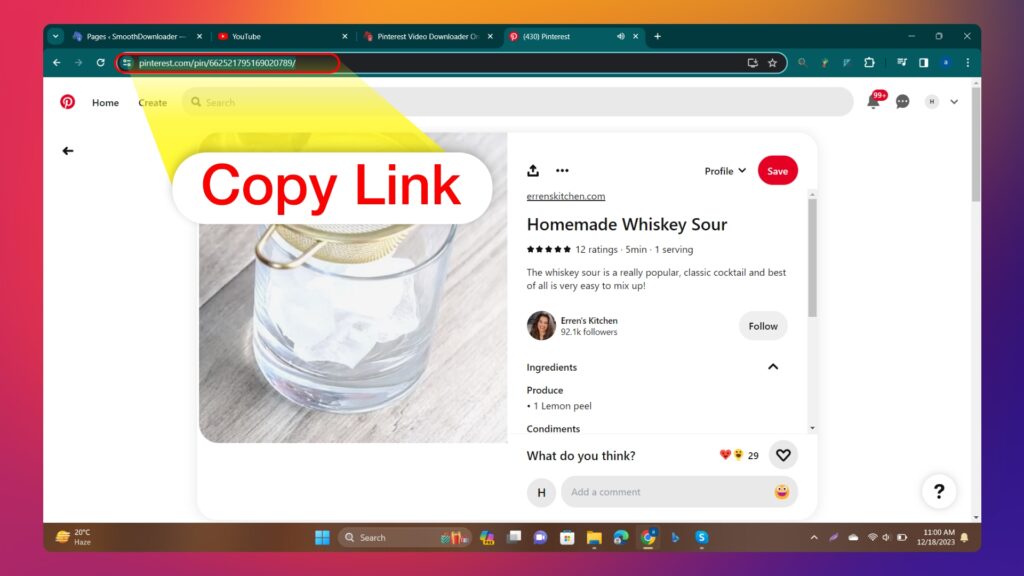
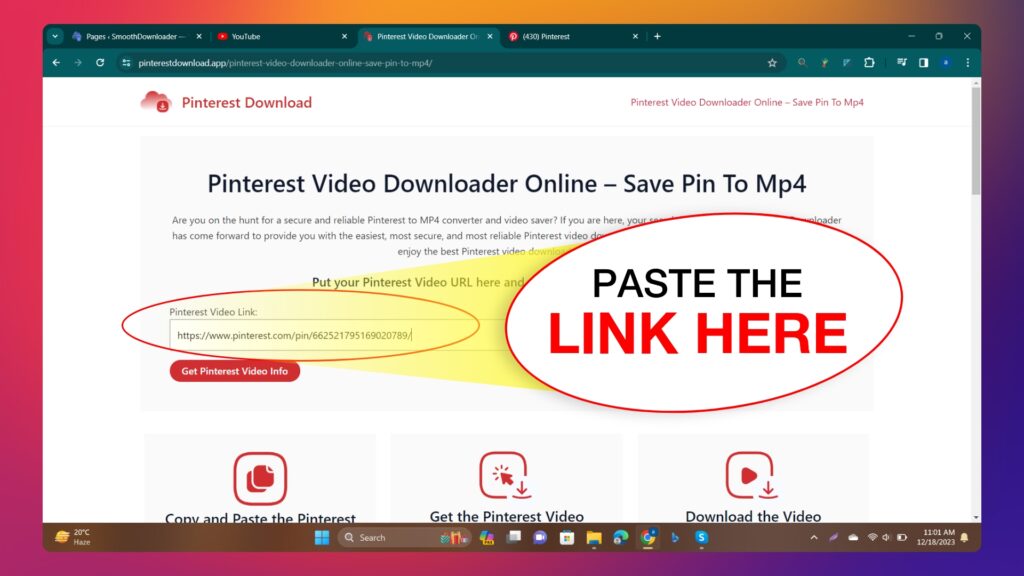
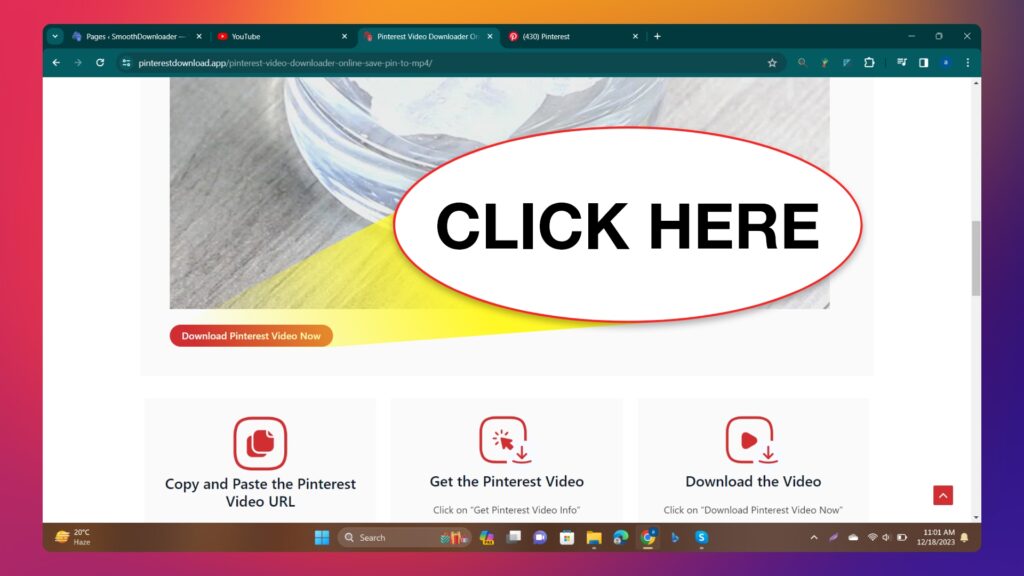
How do I download and save a Video from Pinterest on Android and iPhone?
If you are struggling to download Pinterest videos on your phone, no worries. You can do that using our platform. The download process is quite simple and easy. The steps are as follows:
- Go to the Video you want to save from the Pinterest website.
- Click on the ‘three dots’ in the top-right corner of the image.
- Select “Copy the Link”.
- Next, navigate to the Pinterest Video Downloader.
- Paste the link at the assigned box.
- Tap “Get Pinterest Video Info” button.
- A thumbnail will be generated.
- Under that, “Download Pinterest Video Now” button will show up.
- Tap that button and the download will start.
- Once the download is finished, your video will be saved on your mobile.
What is the best way to download Videos from Pinterest?
The Pinterest Video Downloader is the most viable and suitable platform for users to download and save their favorite Pinterest videos. While there are other solutions such as apps, extensions, or web-based Pinterest downloaders, not all of them can beat our platform in terms of quality, user-friendliness, and compatibility.
Is Pinterest Videos Downloader Online free?
Yes, the Pinterest Video Downloader is a free platform and doesn’t require any subscription or registration at all. So, you can download unlimited Pinterest videos with high quality anytime and anywhere.
Is Pinterest Video Downloader safe to use?
Absolutely. It is designed in such a way that there is no room for any ads, pop-ups, or malware. It doesn’t collect any personal information or use cookies in the background either. So, there is no risk of compromising your device’s integrity at all.
Are there any limitations on how many Pinterest videos I can download from Pinterest Video Downloader?
No, this platform doesn’t have limitations in terms of the number of videos you can download. So, theoretically, you can download the entire collection of videos from Pinterest using this platform.